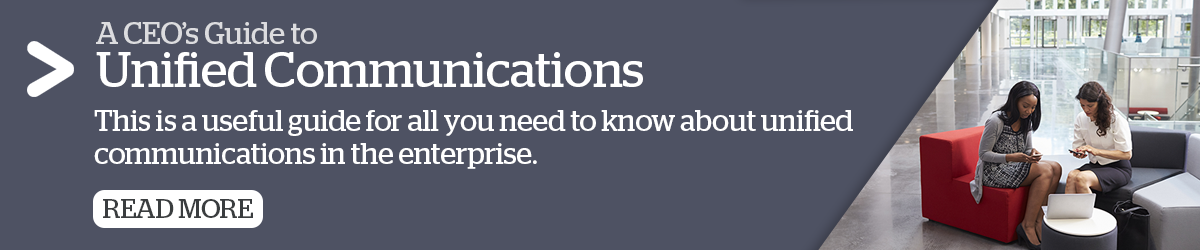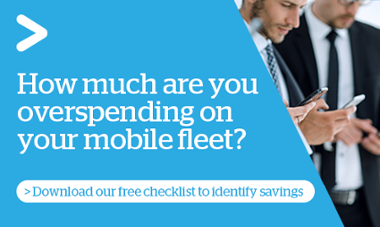In my last post, we sat down with Matt Morris, one of imei's senior engineers, with his informed perspective about how unified communications solutions (UC) are now an integral part of the communications toolbox. With most organisations interacting using a combination of voice, video, instant messaging, email, and others, UC simply ties them together, allowing users to switch between apps without missing a beat.
For companies setting out on the journey to unify their communications channels, an important consideration is UC or UCaaS. UCaaS is simply a cloud-based UC deployment model. And unlike traditional on-premise UC systems, UCaaS is offered as a subscription service with minimal upfront funding required meaning you avoid the capital and operational expenditures of deploying UC yourself.
We continue with Matt's perspective delving deeper into the two preferred video conferencing options available to enterprise.
Microsoft Teams vs Zoom
For companies in the UCaaS camp, the most common discussion I have with them tends to be around Microsoft Teams or Zoom. While there are exhaustive lists online comparing pros and cons of each offering, two major considerations are functionality and security.
In terms of functionality, both Zoom and Microsoft Teams enable high-quality video conferencing, online chat, meetings, calls, screen and file sharing, along with allowing people to connect to meetings from any device. And both Zoom and Microsoft Teams allow you to record conversations for people who can’t attend.
But it was Zoom that rose to prominence and acquired a mass following during the early stages of the pandemic. The abrupt shift to remote work for many businesses made Zoom a household name overnight because it was easy and intuitive to use without training or a big overhead to get it going. Offering quality online video conferencing, strong business features, and a user-friendly experience, the price was right, while the comprehensive functionality and user experience ticked all boxes.
But as the nature of work has evolved into a flexible hybrid work model, the appeal of Microsoft Teams has solidified. Rather than requiring cross platform integration, it was simply an extension of the Microsoft environment which most companies, large and small are very comfortable with. Microsoft Teams allows for seamless collaboration, backups, and file search.
Microsoft Teams vs Zoom Security
When it comes to maintaining robust data management practices while supporting greater collaboration among employees, there is a big difference between the two systems which is a significant consideration for most businesses. At the height of Zoom’s early popularity in 2020, it suffered a number of security breaches known as Zoombombing, where intruders accessed Zoom meetings and caused mischief. Since this time Zoom has proactively addressed risks and enhanced security features. New layers of security are now in place, including password-protected meetings and end-to-end encryption. Yet it doesn’t come close to offering the security features embedded in Microsoft Teams which has been engineered in line with strict compliance and data sovereignty regulations. And along with fewer security issues for the IT team to worry about, Microsoft Teams also simplifies managing everything from one central location.
As to which is the best option for your company? It really comes down to the needs you are wanting to fill.
Free UC Download
For more information on unified communications, download our free white paper: A CEO’s Guide to Unified Communications. If you want to talk to Matt and the team at imei about adopting UC to address your company’s unique needs, please get in touch.