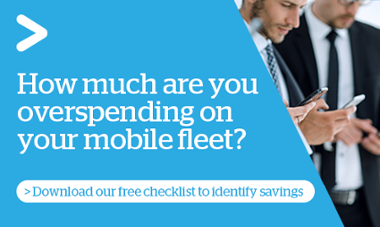It’s an all-too-common expectation in today’s world of enterprise mobility that your different communications channels and applications are integrated through a single interface allowing you to effortlessly switch from one comms app to another. You can access all your work files on the corporate network and collaborate with your team whether you’re in the office or on the road, in the country, or across the globe. Most of the time, you don’t even think about it. Like all good technology, it just works. And you get your work done.
But it’s an entirely different story when something goes wrong. It could be your remote team members not receiving notifications when urgent changes are required to a presentation. It could be your sales team locked out of important customer documents and being forced to verify themselves via a text message that just doesn’t arrive. Or it could be your CEO cut-off at an international symposium with no way of jumping on that crucial all-hands meeting or accessing their email and other apps.
Enterprise mobility is complicated
There are lots of moving parts to enterprise mobility and managing a fleet of mobile devices. While an office manager can typically perform this role when there’s just a handful of devices to manage, it becomes an entirely different matter when you have tens or even hundreds of users and devices.
Firstly, you have the carrier relationship with Telstra to manage along with the individual plans for each employee and phone. This includes considerations as to whether international roaming is covered and what requirements or limitations are set to each account.
Each device needs to be configured to securely access the company’s core systems and data with appropriate security and user authentication controls in place. Users need to be given access to everything they need whether they’re in the office, on the road, across the country, or overseas.
There’s also the matter of configuring and monitoring the Mobile Device Management (MDM) system, installing, and monitoring Mobile Threat Management (MTM) and mapping it to your corporate apps and external websites in line with up-to-date access policies.
As this all adds up to a lot of work. Some of the moving pieces can get out of synch giving rise to the scenarios described earlier. More companies now are getting around all this by using an imei Managed Service.
Manage mobile fleet moving parts with an imei Managed Service
Think of an imei Managed Service as a safe pair of hands to manage all these moving parts. We take care of the relationship with Telstra and overseeing all the mobile plans, closely monitoring mobile phone usage across your mobile fleet and making recommendations and changes as appropriate to maximise value. Where necessary we can add data packs and international data packs as necessary. And we provide precise expense management at a user, department, project, or division level depending on your accounting needs.
As part of an imei Managed Service, imei manages the MDM platform ensuring every device in your fleet in registered to it. While this covers who’s using the device and what systems and apps it has access to, through the MDM, we can also remotely wipe the device if lost, upload apps and security patches, and monitor and regulate access to your corporate systems. We also manage the Mobile Threat Management platform that protects the device from malicious attacks and accidental data loss.
iControl online management tools
And for IT managers wanting to be hands-on controlling options like data roaming and international access, the iControl online management tools allow visibility on your fleet’s mobile assets, usage and spend.
Discover more about imei Managed Services
If you’re ready to offload all the moving parts of enterprise mobility management, please get in touch. imei can help your company get maximum value from your enterprise mobility investment and shore up business continuity for all your staff.