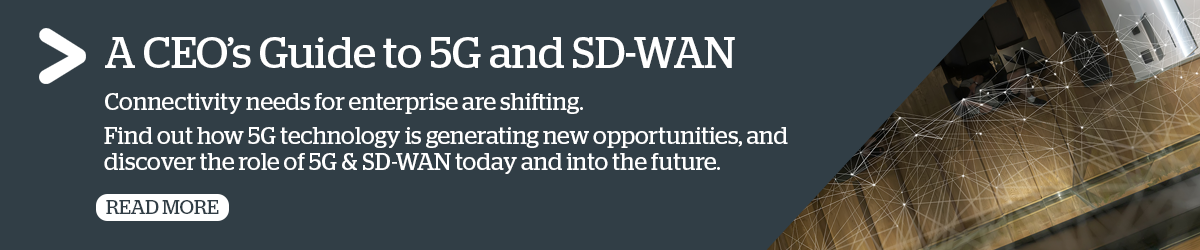It was hard to miss the headlines about the NSW Government’s return to work missive. If you did, here’s a sample: NSW public servants ordered back to the office; 400,000 Aussies ordered back into the office by NSW government; and NSW to lease more offices for public servants ordered back. These headlines were triggered when the secretary of the NSW premier’s department, Simon Draper pronounced that office-based public servants should head back to “an approved office, workplace or related worksite” to perform their duties.
But looking beyond the headlines, it seems the biggest employer in the country was not ordering staff back to the office on a full-time basis. Far from strictly prescribing a return to the office five days a week, the expectation for government workers is to work predominantly from their office – or three days a week for someone who works five days. So rather than ordering employees back to the office, the NSW Government is formalising the hybrid workplace model. This mode of work combines remote workers with on-site workers and gives employees some flexibility as to when they work in the office.
Network flexibility to dynamically adjust
As this hybrid way of working has proved popular with knowledge workers, chief information officers need to get the technology and network infrastructure right to support this model. And central to achieving success in a hybrid workplace is flexibility in configuring network settings to dynamically adjust to changing conditions.
An important consideration for companies getting their people back into the office (for three days or more each week) is ensuring you have the right bandwidth and internet connectivity to cope with increased data demand from more users in your office space. When you want to accommodate more users on your network, limited network scalability will mean you’re unable to adequately support more users or devices, leading to employee frustration and slowing productivity.
Tell-tale signs that your corporate data network is no longer fit for the task include:
- Sluggish or unresponsive apps, with critical collaboration tools such as Microsoft Teams stalling and providing poor video quality
- Slow file transfers, with long upload and download times especially for large files
- Inconsistent internet performance, with internet speed fluctuating widely throughout the day
- Regular interruptions or disconnections
- Noticeable lags in email, CRM systems, and other cloud applications
Secure network connectivity for hybrid working
A modern approach to provide secure network connectivity and flexible capacity calls for fibre, SD-WAN, and multi-protocol label switching (MPLS) technologies through Telstra’s Adaptive Network. This solution supports changing business needs and offers a simpler way of managing a dynamic network, providing flexibility, scalability, and holistic connectivity.
Enabled by SD-WAN, the Adaptive Network delivers:
- Improved application performance to cloud services
- More resilient branch networking operations, and
- Business continuity by dynamically adjusting to changing conditions.
A network that grows with the business as needs and markets change
If users in your hybrid workplace are encountering poor video conferencing quality with blurry video and scratchy audio, think about upgrading to Telstra’s Adaptive Network through an imei managed service. We can guide you on products, changing bandwidths, or deploying other changes to your networks with minimal impact to your business. Other advantages include increased security, better disaster recovery, firewall capabilities and additional controls for segmentation to monitor network traffic.
To learn more about Telstra Adaptive Networks through an imei managed service, please get in touch.