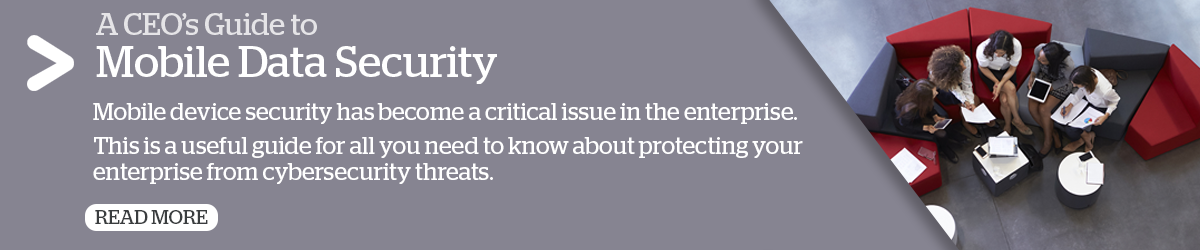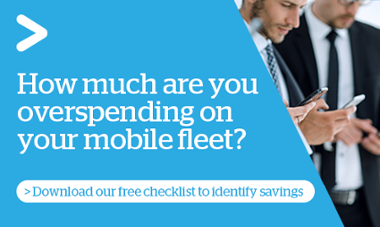In modern business environments, from corporate offices to healthcare settings, manufacturing plants, retail stores, mines, and construction sites, mobile devices are the workplace tool of choice. In tandem, a surge in cyber threats, including ransomware, phishing, and malware, are always at the ready to exploit device vulnerabilities, making mobile device security best practices more important than ever. So, when Zimperium released its 2025 Global Mobile Threat Report, finding that half of all mobile devices out there are running on outdated operating systems, it would seem many companies are (unknowingly) vulnerable to cyberattacks. Other sobering points of interest from this report include:
- 25% of mobile devices can’t upgrade to the latest operating system
- Basic code protection is lacking in over 60% of iOS apps and 34% of Android apps
- Approximately 60% of iOS apps and 43% of Android apps are vulnerable to data leakage of personally identifiable information.
Security findings of this nature should serve as a prompt to conduct a thorough risk assessment. Do you know if anyone in your company is accessing the corporate network on a device that can’t be upgraded to the latest operating system? Any devices that are identified as beyond their technical end-of-life are potentially unsafe to use in the corporate environment and such should be decommissioned and recycled appropriately.
It’s critical to promptly identify potential vulnerabilities and assess whether your internal team can deliver what’s required to meet ongoing security challenges. This includes making sure operating systems and applications are up to date to protect devices from potential attacks and data theft.
1. Build a mobile device security culture
Of course, applying best practices in mobile device security in a business environment is not a set and forget exercise. With the evolving threat landscape, it’s a matter of continuously adapting. This includes regularly reviewing and updating security policies to ensure they remain potent against emerging threats and augmenting MDM tools with mobile threat management. MTM provides deeper security protection through:
- Detecting and preventing malware and malicious apps from running on mobile devices
- Identifying and blocking phishing attacks
- Assessing device vulnerabilities and required security patches
- Real-time threat detection
- Policy enforcement
- Assessing app security
- Detecting whether device modifications have weakened device security
- Security posture insights.
2. Employee training and mobile device security
While IT teams need to stay informed about new vulnerabilities, a robust program of employee training is also required as part of a broader culture of security, where employees understand the importance of security and their role in maintaining it. Providing real-world context, including simulations of phishing attacks, helps enhance understanding and compliance.
3. Outsourcing mobile device security management
Given competing IT demands and limited skilled talent, your internal team may be struggling to keep up with mobile device security requirements, so it makes sense to think out outsourcing. By partnering with imei managed mobility services, you can lock down experienced mobile device security and support, backed by a whole team of specialists, providing peace of mind for your IT team and end users.
If you’re evaluating mobile device security improvements, get in touch with imei to find out how we can help you mitigate your mobile device security risk.