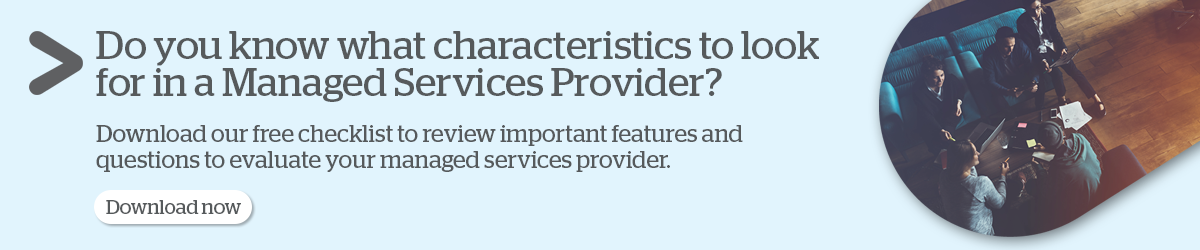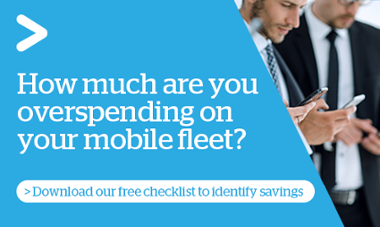Attractive working conditions with the flexibility to work outside the office is a major drawcard for boosting employee engagement and attracting new talent. With the shift to hybrid working patterns, keeping employees securely connected to company applications and data while they work from home, in a café, or on the go, is now part of the many and complicated challenges tasked to the IT team. When your organisation embraces workplace flexibility it’s essential to adopt powerful security controls to go with it.
When employees choose to use the same device for personal life and corporate work, ensuring personal data is secured and isolated from corporate data on the one device can be a significant security challenge.
The need to support a wide range of use cases and enable employees to use their company supplied mobiles for their private life reflects the fact that most people prefer using just one phone. Once employees receive a company supplied phone, they tend to use it for their personal stuff as well. This means personal things like photos, family videos, and private emails, all need to co-exist with the work information securely and comfortably on the company provided work phone.
Whether it’s a personal phone or a company supplied device, organisations need to keep mobile device data safe. You need to activate technology on the devices and establish and enforce comprehensive device usage policies that comply with privacy regulations. Securing company data separately from personal information can be time consuming and resource intensive without the right tools or experienced professionals.
Safeguarding devices
To mitigate the security risk from blending personal and work data on the one phone, smartphones come with built-in features to help separate work and personal data on the device. You can directly manage Android devices from your enterprise mobility management tools and configure the Work profile. Only available on Android devices, the Work profile capability allows the separation of content attached to the profile and the rest of the content on the device. Employees also get visibility into enforced policies while keeping their personal information entirely separate. While personal apps, data, and camera roll details aren't visible or accessible to the company, the IT team can manage certain settings on the device such as time and date, language, Wi-Fi configurations.
There are also powerful tools to prevent the installation of unapproved applications and block jailbroken iOS devices or rooted Android devices from accessing corporate information.
When your people are using their company provided devices for personal use as well, there will be times when they use personal credentials to log into the company provided device. When this happens on an iOS device, the phone will attempt to sync the personal information from the associated iCloud account, including contacts, calendar events, and photos. Depending on the phone’s settings, this information may also be backed up to iCloud.
As it’s a work device and enrolled in a mobile device management (MDM) program, this can restrict the personal iCloud account. As we discussed in a previous post, the MDM may also be configured to prevent access to apps like TikTok if there’s a specific need to ban it in your company. And depending on your company's policies, you have control over the device in terms of monitoring, remote wiping, and location tracking.
To help you support employee flexibility and a wide range of device use cases, an Enterprise Mobility Managed Service from imei simplifies enterprise mobility management. We can help you enable employees to use their company supplied mobiles for both work and home lives and set up appropriate security controls.