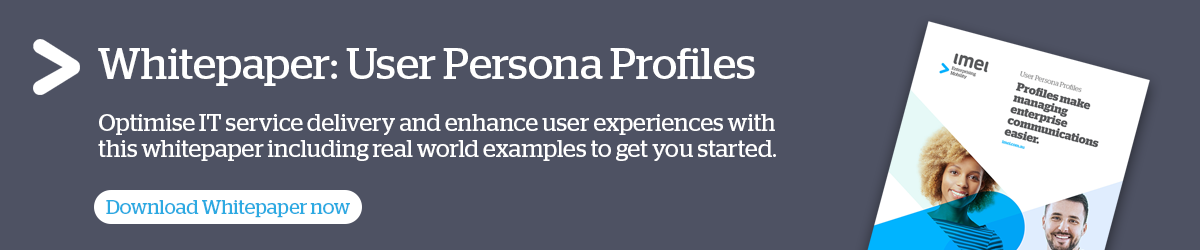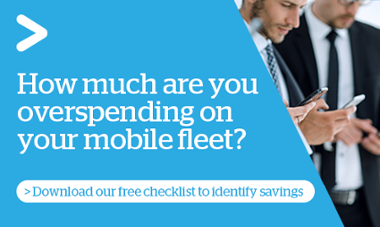These days, with enterprise mobility at the heart of most productive work environments, employees tend to perform better when they have access to corporate resources from their mobile devices. They expect to be able to work in real-time on any device, from any location, at any time. Day or night.
So, enabling this access is a critical goal for most IT departments. Yet with all-to-frequent ransomware attacks and corporate data breaches, cyber risk is an ever-constant threat for the IT team, meaning robust cybersecurity strategies must be at the centre of employee experience measures. But when security applications need to be continually updated to ensure maximum protection, user profile management helps you strike the right balance between strong corporate security and employee experience.
Marrying workforce efficiency and productivity with corporate security is a fine balancing act. You need to make sure employees can perform critical productivity tasks in a secure environment while securely managing devices and making the onboarding process simple and streamlined for your workers. One way to help simplify things is by configuring and enforcing policies for mobile devices and protecting corporate resources with user profile management. By effectively managing end user profiles or “persona” profiles, your company can better understand how employees are behaving, identify inefficiencies, and mitigate security breaches. This allows you to provide the right level of data granularity to generate successful productivity improvement strategies that maximise your mobile technology investments.
However, when you want to improve productivity while maintaining the right level of user security, you’ve got to get strategic about user profile management which requires adopting the following approach:
User Profile Management Strategy in Three Essential Steps
Establish a baseline
A baseline assessment serves as a starting point for user profile management, helping you understand your current operations and define future goals, helping you:
- Gain an accurate snapshot of mobile technology, users, and services within the business
- Identify digital identities
- Understand profile needs, including application and service access, security profiles, and compliance.
Optimise
Once you’ve established the baseline and implemented a profile management plan, you can optimise user profile management and performance in line with end user productivity and security. This involves:
- Reviewing industry best practice for end user experience, security, and productivity
- Assessing internal data from implemented profiling to understand user identities and associated activities
- Developing strategies to maximise return on investment (ROI) and reduce security risks.
Evolve
The third step in user profile management is to perform annual reviews to evolve existing strategies for continuous improvement regarding profile and workforce enablement. This includes:
- Examining roles and any changes to role requirements
- Reviewing new technology regarding devices and applications with the aim of improving productivity, security, and end-user experiences
- Evaluating recent data to identify gaps, inefficiencies, and risks
- Developing strategies to improve security, address issues, and increase productivity.
These steps are vital to establishing a valid and ongoing user profile management strategy. Without it, you cannot accurately identify your end-user needs or adequately identify and resolve productivity, security, and efficiency issues within your operations. As there is a lot to consider when establishing effective user profiles as part of your mobile strategy, please get in touch with imei today to discuss your enterprise mobility strategy.
Original post: 10 April 2018