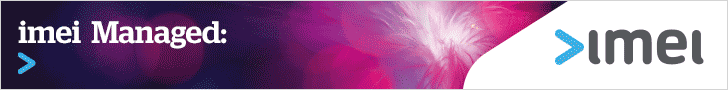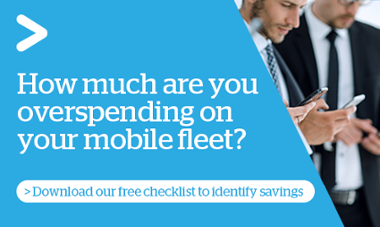If you manage a fleet of smartphones for your company, we’re sure you’re very familiar with handling a slew of mobile phone mishaps. From an employee inadvertently taking their mobile device for a swim to another having their pet dog chew it up, there are many random things that happen to mobile devices that lead to:
- Screen damage
- Wi-Fi or connectivity issues
- Problems with the touchscreen
- Damaged charging port
- Water damage
- Battery issues
- Chipped corner/sides
- Speaker issues
- Malfunctioning camera, speaker, and microphone.
Broken mobile devices
Whether it’s taking a mobile device out of a pocket or bag or taking a photo, super sleek mobile devices are proven to be as slippery as a wet bar of soap. This helps explain why so many of them end up being dropped with their screens fractured, if not shattered into in pieces.
Not all are dropped on hard surfaces. In the construction industry, tradies have many a tale of mobile phones ending up in pots of paint or even wet cement, having surreptitiously slipped out of a pocket midway through a job. In the case of the tradie laying a concrete slab, with the cement freshly laid, he became aware that the mobile phone was missing. When a quick call to the mobile confirms it’s buried in the wet cement screed, he’s faced with two options. He can either dig up his freshly completed work to rescue the device (not knowing if it will actually work again). Or he can simply leave it there buried in the cement and deal with the emotional cost and inconvenience of a lost device.
Mobile devices with water damage
When it comes to getting mobile phones wet, there’s no end to the number of devices that end up on the bottom of swimming pools, are sunk in the ocean, or get accidentally launched off all types of boats. More alarming though, a huge number of mobile phones end up, slip, slash, slosh, in the toilet. This leaves the device’s owner in the unenviable position of having to fish it out – ick, yuck, and eww.
Managed mobility services for mobile devices
Luckily, when you have imei’s Mobile Device Lifecycle Management as part of imei’s Managed Mobility Services (MMS), we look after all the entire lifecycle of a growing mobile environment. This provides a complete solution for managing devices, including device repair, retirement, warehousing, logistics, and shipping, using a framework of mobility management tools, including:
- Mobile Device Management (MDM) to monitor, manage, and secure your employees’ mobiles and ensure they use their devices within your strict policy guidelines.
- Mobile Application Management (MAM) to install new apps, update existing apps, and manage licenses.
- Mobile Identity Management (MIM) to ensure only approved users and devices are allowed to gain access to secure corporate data.
- Mobile Information Management (MIM) to regulate mobile content and manage access policies.
- Mobile Content Management (MCM) to give your employees access to critical business content and allow them to collaborate any network, on any mobile device or desktop.
Find out more how imei’s managed services make short work of managing hundreds of devices while liberating your team from this growing workload.