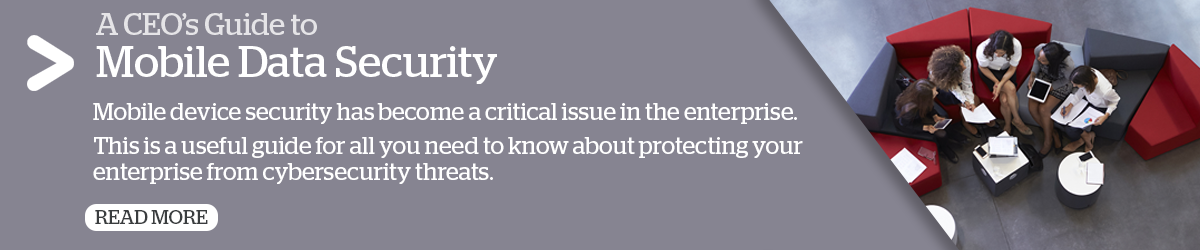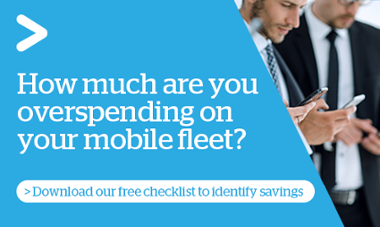October is Cyber Security Awareness Month, and the Australian Cyber Security Centre (ACSC) is urging the country to act now and boost protection from cyber threats. According to its report, Annual Cyber Threat Report 2020-21, one cybercrime is reported to the ACSC every 8 minutes, so it’s important for individuals and businesses to boost cyber defences – the first step of which is turning on automatic updates. Make no mistake, it’s critical to keep devices and software up to date.
Held every year, Cyber Security Awareness Month aims to educate enterprises and individuals on cyber security best practices. With cyberthreats constantly emerging, morphing, and intensifying, the importance of ramping up mobile device and data security cannot be overstated.
Malware
Malware continues to wreak havoc. It includes all forms of malicious software including viruses, spyware, trojans and worms that work by gaining access to important information such as bank details or customer data and passwords and potentially spying on a user’s computer. To guard against malware, activate:
- Automatic updates of your operating systems for computers and mobile devices
- Automatic updates all software applications
- Regular backups of business data on your firm’s computer network as well as your company’s mobile devices
Phishing
Despite being among the oldest types of cybercrime, phishing attacks continue to be popular with cybercriminals and the volume of phishing attacks is rising. This means there’s a strong chance people in your company will be targeted by dodgy emails and messages, so it’s more important than ever to have strong defences in place.
As ever, it’s essential to keep your training regimen up to date and foster a security culture so that your people are cautious, particularly when they receive texts and emails wanting their login and other personal information.
Ransomware
The threat of ransomware typically sits atop the list of cyber security concerns at most organisations. The potential to lose critical data from a malicious but legitimate looking email link or attachment has serious ramifications, including lost productivity, reputational damage, and the interruption of operations from a data breach. The steps you need to take to prevent or recover from a ransomware attack are similar to those aimed at preventing malware threats:
- Update operating systems
- Update software
- Backup business data
Maximise mobile device and data security
As security threats to mobile devices and software intensify, it’s critical to enhance mobile device security and keep your data safe. As we mentioned in earlier blogs, using a Unified Endpoint Management (UEM) solution is a good move. It empowers you to secure apps and data on multiple personal and corporate devices and enables mobile threat defences to make sure compromised devices do not access your environment.
Strong passwords
You also need to enforce industry standard password policies. For access to your corporate network from mobile devices, mobile device and data security requires your people to use strong passwords and change them regularly. Using two-factor authentication to verify the identity of users should be a baseline requirement.
In terms of the best practices in enterprise mobility security and maximising your data protection and threat management capabilities, there is a suite of solutions designed to simplify these tasks. This software armoury includes:
- Mobile device management to prevent unauthorised access to corporate data by ensuring compliance with corporate mobile policies. Also allows remote locking and wiping of a compromised device.
- Mobile Threat Detection to prevent, detect, remediate, and improve overall security hygiene for your company’s entire mobile fleet and applications.
- Mobile Threat Management to back up unified endpoint management capability and add security to unmanaged devices.
- Mobile Information Security to set up protocols to ensure the right data can always be accessed by the right people, when and where it is required.
For more on mobile device and data security, take a look at our resource, "A CEO’s Guide to Mobile Data Security" and get in touch with imei’s team to discuss boosting your security defences.