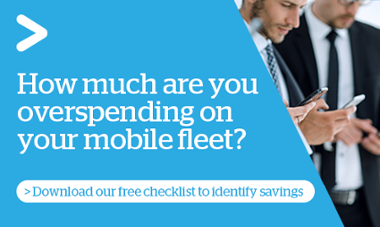To give employees an out-of-box startup experience with all passcodes and zero-trust access policies in place, there is much to do when your organisation takes possession of your new fleet of mobile devices before you can distribute them to your team.
Important steps to set up your mobile devices includes carrier provisioning. This is a highly involved task of applying a specific carrier service to each SIM and applying account codes before activating each SIM, assigning ownership and billing cost centre allocation.
The next step involves enrolling your new devices in the relevant mobile device management environment before you can start managing the process of transferring data from the old phones to new devices. For this stage, you need to keep corporate data safe and separate from any personal data by configuring work profiles that provide separation between personal apps and work data.
When it comes to your internal and third-party apps, devices need to be configured to only run applications from approved sources and apply policies to only allow approved apps to install and run. You also need to set up a list of apps that are specifically prohibited. In addition, you need to factor in setting access rights to applications and documents which can also take a considerable effort.
As security considerations are paramount, you need to be able to secure the data on the new phones by using Mobile Device Management (MDM) and Mobile Application Management (MAM) tools. MDM enables monitoring, managing, and configuring your mobile devices while MAM enables monitoring, managing, and configuring the apps on the devices. Using these two solutions, you protect the devices and applications your employees use, mitigating the risk of a potential data breach.
These days, even distributing the new phones to your people can be a complex exercise when your people work from many places other than the office. The phones need to be packed, delivery instructions and confirmations need to be managed, and the whole exercise needs to be insured.
Of course, with anything new, it’s critical to provide comprehensive helpdesk support. Your people may need help with everything from tracking the delivery of their new mobile phone, to accessing approved apps. And down the track, there will be broken screens needing to be repaired and malfunctioning phones that need to be replaced. For these and other issues, you need a support team providing quality assistance, ensuring your people get the help they need, and devices are repaired or replaced promptly following agreed terms.
As you can see, a mobile device refresh places a significant burden on your internal team. Why not talk to imei about outsourcing the deployment and helpdesk services.