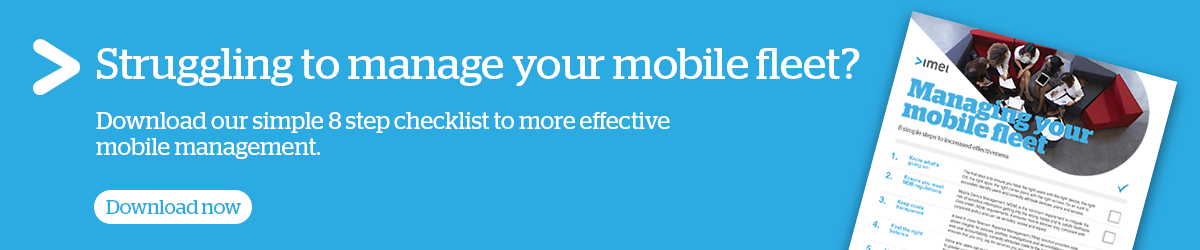Enterprise mobility is a crucial part of any successful business, which is why choosing the right devices and mobile solutions is so important.
With the right mobile devices, you’ll maximise your team’s efficiency and productivity – but get it wrong, and you’ll end up with frustrated users, higher costs and missed opportunities.
These days, with such a huge variety of mobile solutions, finding the device that best suits your needs can be a challenge. But, with a solid understanding of what’s available, combined with a clear idea of your wants, needs and must haves, you’ll be able to make an informed decision.
Choosing the right mobile solutions
To reduce complexity, there are three main categories of mobile devices you should consider:
- Smartphones;
- Tablets; and
- 2in1 laptops / tablets.
Assessing smartphone mobile solutions
If your people are working outside the office, a smartphone not only helps them stay in touch, it also allows them to be productive while on the move. With a smartphone, it’s easy for them to keep on top of emails, access company data, assess things like inventory and stock levels, and access the internet from wherever they are working.
In fact, with increasingly powerful hardware and the ever-growing range of mobile apps, it’s now possible for your staff to do just about everything they’d do on their office desktop, on their smartphone while on the road.
Tablet mobile solutions
Tablets have also evolved, and are a great option for certain types of workers. They’re more transportable than a laptop, and their size and touch screen makes them more enjoyable to use. With built-in cellular connectivity, employees can access the internet at any time, plus, most tablets will last for at least ten hours without a power connection.
Weighing up 2in1 laptops / tablets
2in1 laptops / tablets are a best of both worlds mobile solution, offering true laptop power and usability to the mobile user. Employees who use spreadsheets or analytics, or those in creative roles where the use of a mouse is a necessity, it's ideal. This mobile solution overcomes the issues inherent in tablet touch screen that does not allow users to manipulate large data sources quickly or give the mouse pointer the degree of accuracy required in creative design applications.
2in1 laptops / tablets are also a good mobile solution if you want to rationalise your hardware or are looking to reduce telecom costs and reallocate them to other mobility productivity initiatives.
What to look for in a mobile device
For most people, smartphones are now considered an essential tool, in both business and everyday life. For some of your team, a tablet or a 2in1 device could be a great alternative to a laptop with a data card or dongle.
When you’re shopping for mobile devices, there are so many makes and models to consider. The best option is to narrow down the key features and capabilities that matter to your organisation. For example:
- Do you need a smartphone with a larger screen or advanced security options?
- Do you need a tablet with extra storage or a durable design?
This process can get complicated, so you may want to use the services of a managed mobility partner. To narrow down your choices and find the best fit for your needs, it pays to be clear on your priorities before you start shopping.
- What are your "must haves"
- What is a "nice to have" that you can live without?
Selecting the right platform
The operating system (OS) you choose is probably more important than the device itself. When you compare iOS, Android and Windows, you’ll see that each has its strengths and weaknesses, so look for the OS that focuses on the features that matter most to you.
Apple iOS
Apple’s iOS is intuitive and easy to navigate for users of all abilities. There’s a huge selection of apps, and in recent years its use in the enterprise has grown dramatically thanks to its enhanced ability to integrate with enterprise applications. Because iOS is a closed system, customisation options are limited, but on the upside, this also means it’s less prone to security attacks.
It’s important to note that Apple devices are your only hardware option with iOS, and because they usually have a higher price tag, this can be an important factor to consider if you’re working with a limited budget.
Google Android
Google’s Android on the other hand, can be used with smartphones and tablets from most manufacturers, which is a definite advantage. And, these days, there’s an extensive range of apps available.
Android is an open system that’s highly customisable, and you can highly personalise your experience. On the downside, this also means it’s more susceptible to mobile security threats.
Windows
Windows is still hitting its stride in the world of mobility with Windows 10 well-received with its Office365 integration.
While its app support is still limited, the Microsoft Surface is a great alternative to the iPad Pro, especially for users who are not completely sold on the idea of tablet, but are looking for something smaller than a laptop.
See our recent blog on choosing the right OS for a more detailed breakdown.
The bottom line on choosing the right devices for your mobile technology
Arming your people with powerful mobile solutions can bring significant improvements to your business in terms of productivity, efficiency and responsiveness.
So, it’s important to take the time to examine your mobility needs carefully, and be sure to understand exactly what current mobile technology has to offer. It’s a smart move to try before you buy, or talk to a managed mobility service provider for advice and spend the extra effort to up front to get it right.