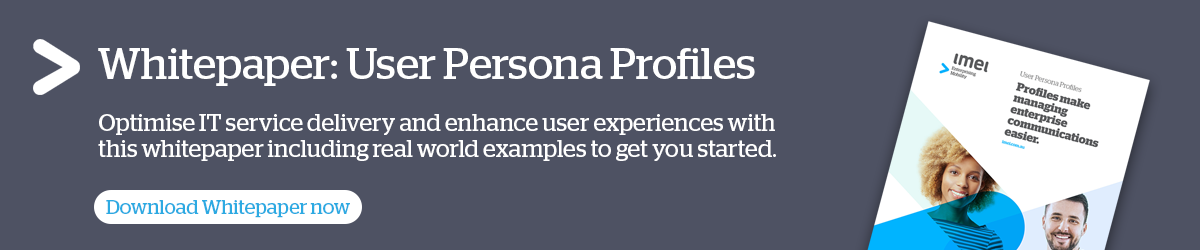These days, building a mobile workforce equipped with a comprehensive suite of software and tools is a fundamental factor in boosting enterprise productivity. With the right Enterprise Mobility Management (EMM) instance for your iOS platform, you can take mobile technology from pen and paper replacements to truly transformational tools enabling a maximum productivity.
Here are four ways to optimise your iOS platform for your people and ultimately get the most out of your mobility strategy:
1. Employ Content Sharing and Collaboration Platforms
2. Organise your Enterprise App Suite
3. Further Customise your iOS Platform
4. Adopt Location Based Mobile Policies
1. Employ Content Sharing and Collaboration Platforms
Equipping employees with content sharing and collaboration platforms on mobiles is a top priority for firms looking to boost productivity. But it’s important not to use apps that don’t have enterprise security settings.
MDM product suite solutions like Airwatch's 'Content Locker' enable simple content distribution and collaboration experiences while ensuring premium enterprise grade security measures.
Mobilising your people with the tools of content sharing – including PDF annotation and a real-time content inventory dashboard – while alleviating the worry of manual data loss, is a smart way to enable maximum productivity in any mobile strategy.
2. Organise your Enterprise App Suite for a Simple Interface
Simple, right! Yet, all too often I see iOS devices with more than 15 pages of apps that range from Facebook to enterprise security apps like Zimperium. It’s little wonder employees have trouble locating the right business tools.
Help your people with a simple, streamlined folder setup. With Airwatch’s administrators portal, admins can control the home screen layout to ensure a unified enterprise app suite experience. Having an organised approach will enable easy and quick access of your apps and ultimately boost productivity.
3. Further Customise your iOS Platform with Home Screen Links
Include Home Screen Links for frequently visited company websites to further increase the tools available to your people. Influential articles, web-based demos, and important web-based content all available exactly where your people need them is a great way to enhance your MDM instance for complete productivity.
4. Adopt Location Based Mobile Policies
As an advanced but incredibly powerful approach to mobility management, setting geographic boundaries for mobile device features is a smart move. You can disable automatic screen lock so users don't have to repeatedly lock at work, disable apps and browsers like iTunes to remove distractions in the workplace. With Mobileiron access, administrators are able to set contextual location based policies to extend security measures and boost productivity.
Drive maximum productivity from your iOS platform
It’s important to have a secure and scalable approach to mobility which includes having an MDM instance that caters for your organisation’s growing needs. When executed correctly, mobility management strategies help you maximise productivity in your growing mobile workforce.
If you’re struggling to find the time, resources or expertise to optimise your mobile technology, a Managed Mobility Service Provider like imei can help you put all the pieces in place. Professionals will work with you to plan and implement a workforce productivity strategy and make sure your mobile devices are set up to maximise productivity now and in the future.
If you have questions about optimising the productivity of your organisation’s workforce, we’d love to hear from you!